The priority shortform is always:
P1, P2, P3, P4 and P5, where P1 is the highest priority and P5 the lowest priority.
When the system shows a dropdown menu for user selection, then it always displays the options in the following format:
P1- Emergency
P2 - Urgent
P3 - Expedited
P4 - Routine Type 1
P5 - Routine Type 2
From version 1.2.6 (Sep, 2017), users can now change the description to match their procedures and needs. To do that, proceed as follows:
1. Go to the configuration modules:
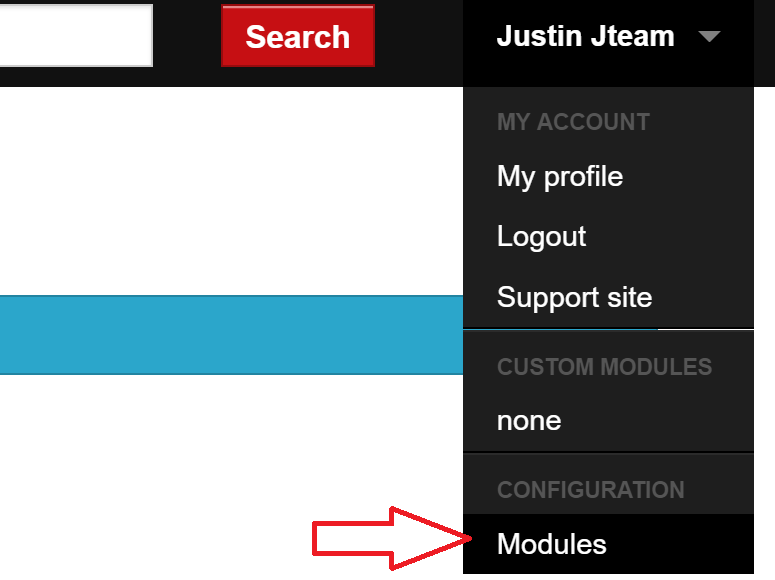
2. Select the following section
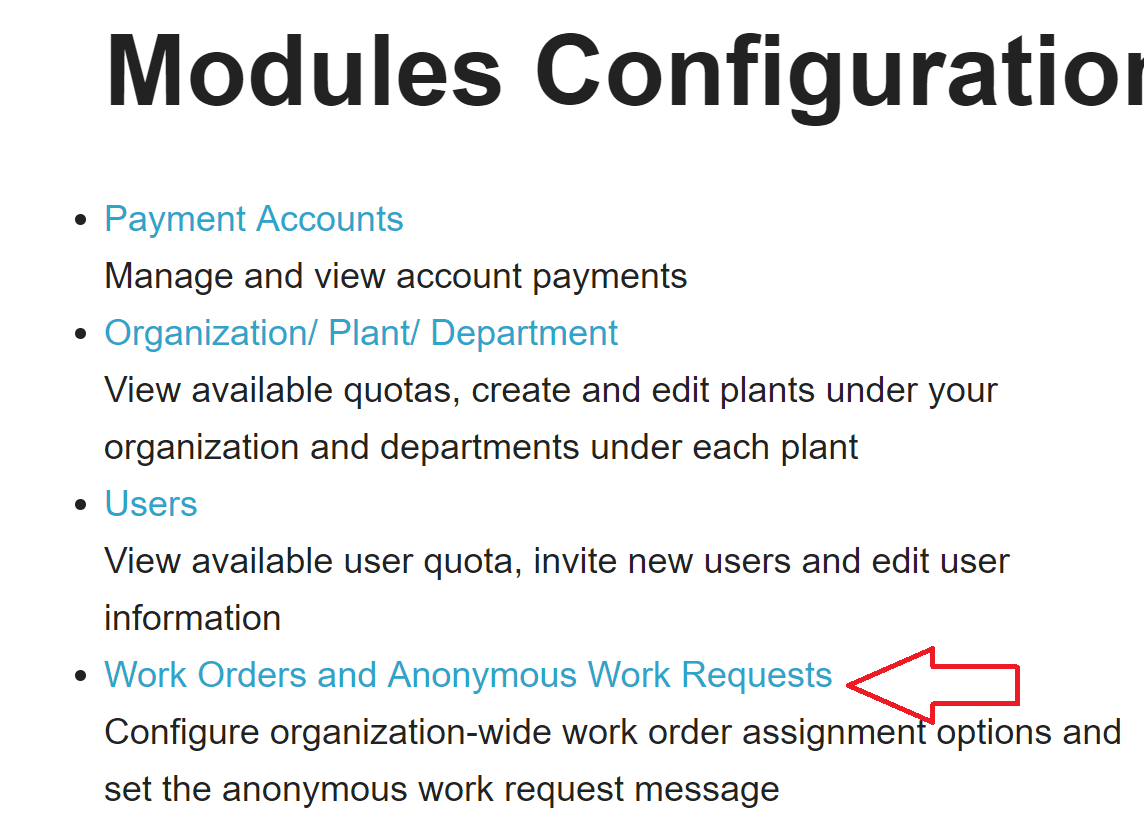
3. Change the descriptions and click save:
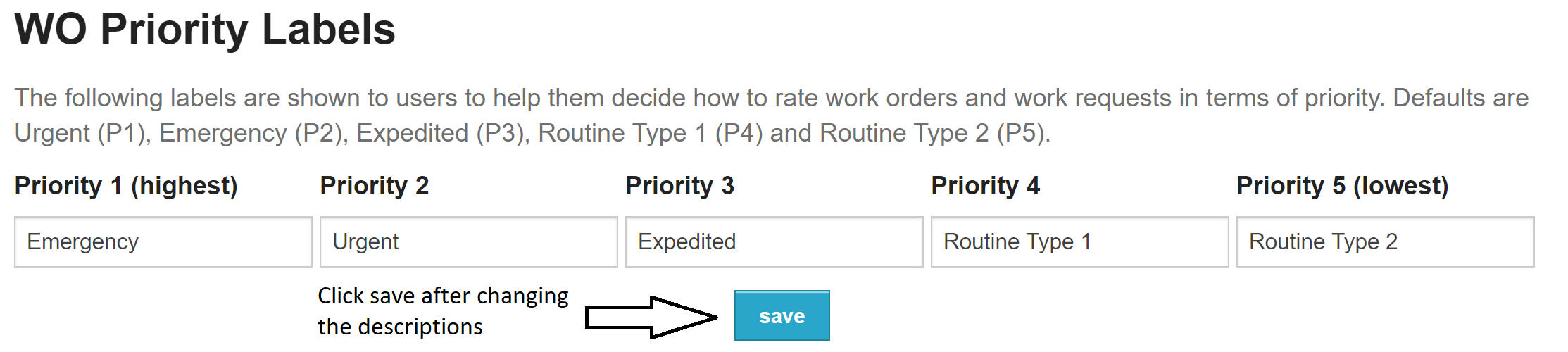
Your priority descriptions will now show your new descriptions.
 comma CMMS
comma CMMS