This feature allows you to add a comment to support or further document an equipment move done through a WO. For example, you may want to record that a certain equipment has been sent out for repair or calibration to an external vendor.
On this how-to you will learn to:
1. Add the equipment move note on a WO.
2. Search by the equipment move text on the equipment search console.
3. View move notes on equipment move logs.
Add the equipment move note on a WO
1. On an active WO, open the equipment tab
2. Click add equipment
3. Enter the Part ID, brand, description or model to find an equipment
4. Change the status of the equipment that this WO will support (e.g. to calibration)
5. Add a note on the "Add move note" field.
6. Click "add to usage list". You will see that also the movement note you just wrote will be transferred to the reserved list of equipment.
7. Save the work order.
The note you added will be linked to this move request (you can see that if you re-open the workorder you just saved and check the equipment tab again. The move note will be under the equipment movement request). Note that that move note will also be visible by the parts move approver.
Search by the equipment move text on the equipment search console
1. Go to the equipment search console.
2. Do a search that includes the equipment you added the note for. You will see that for all equipment that have a new move note, the note will show on the search results. Only the last move note will show on the search results. To see notes associated to all moves for an equipment, you need to check the movement log of the equipment (see further below).
3. To search for a move note text from the search console (only for the last move note), you will see you now have a "Move note" search option for the text you enter on the "Search string" field:
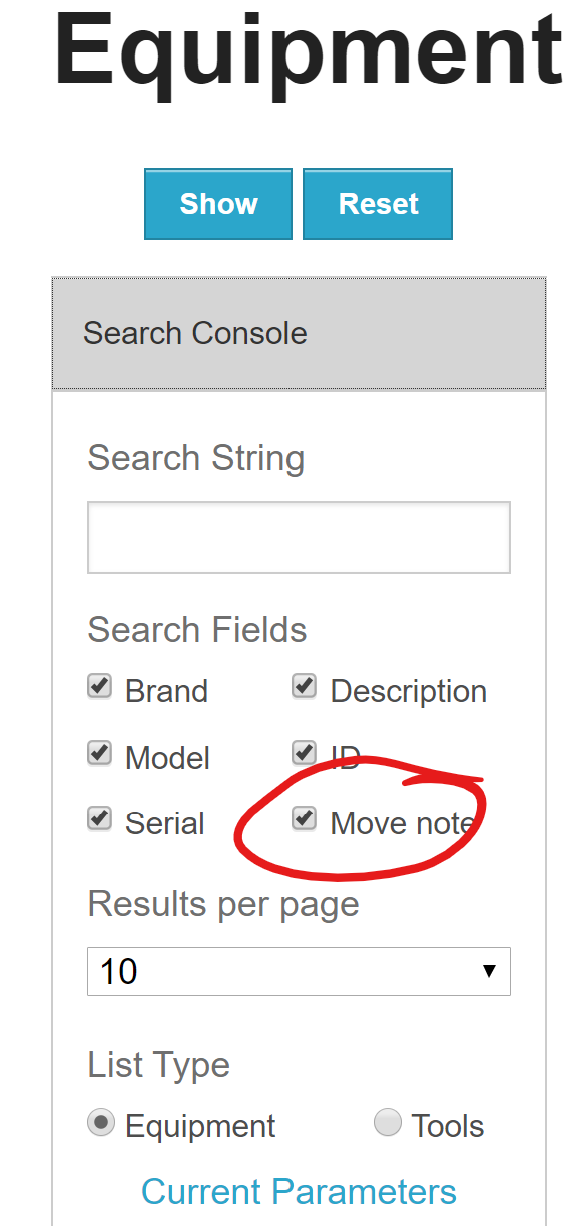
As with any other search, simply click the "Show" button to list all equipment that includes all or part of the text you enter on the "Search string" field.
View move note on equipment move log
The current move note, if any, along with all past move notes will show on the equipment move log:
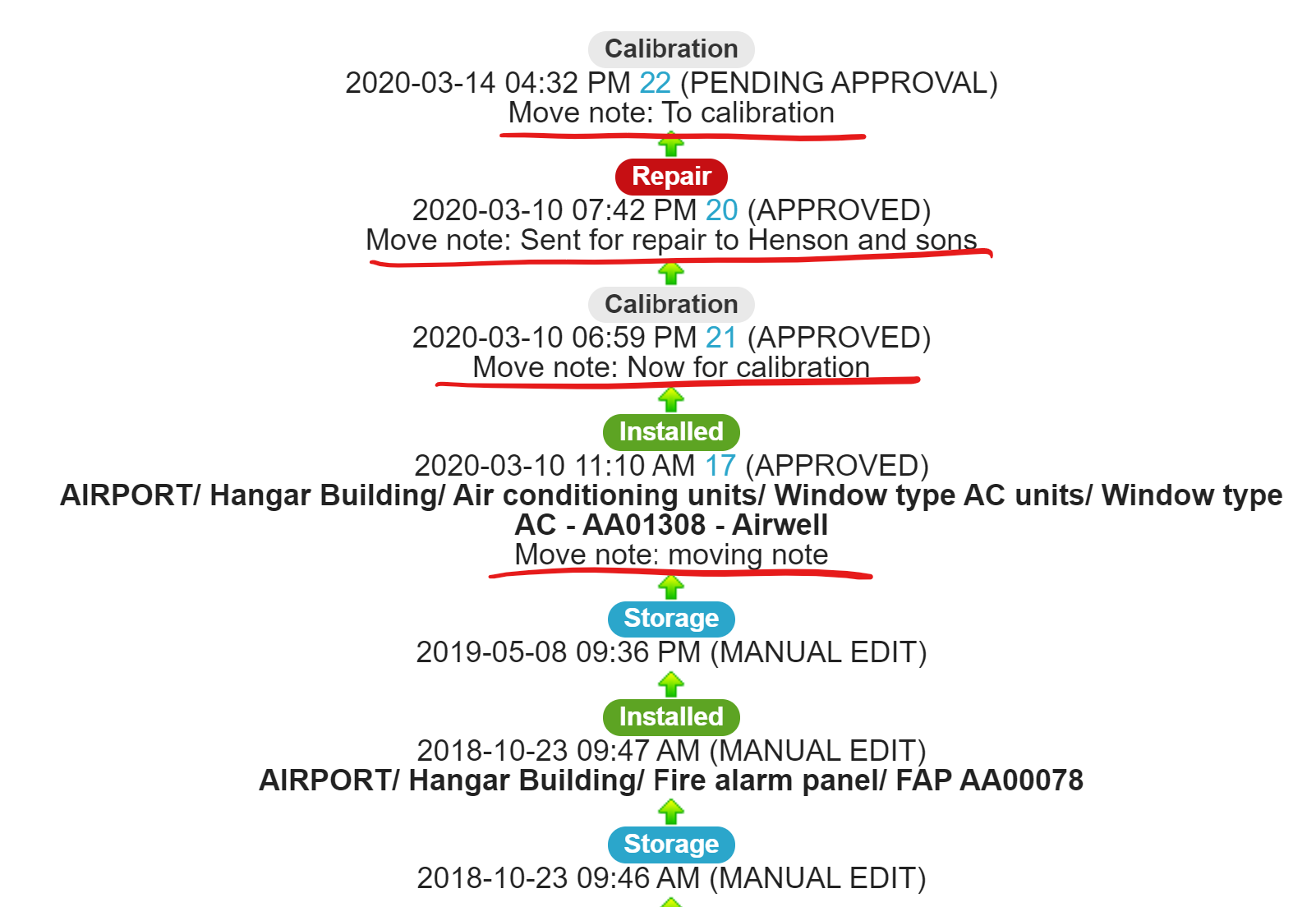
 comma CMMS
comma CMMS